RetroLAN fun!
For StreetGeek 9.08, some people may have noticed that I changed the format of the presentation software for that event. I really should have blogged about this, say... a month ago... but I really just ran out of time to talk about it and I really didn’t want to spoil the surprise before the event. :)
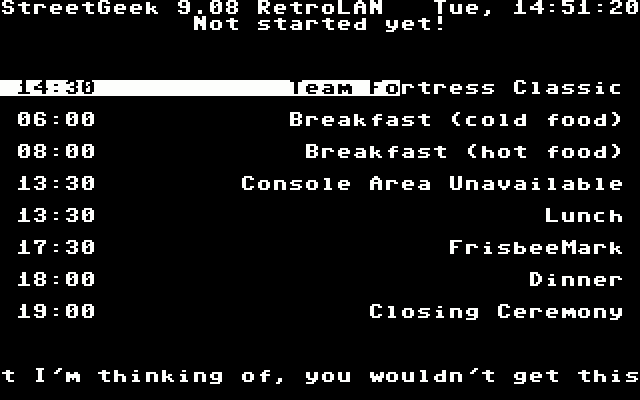
In SAGAPresenter (the presentation software I wrote for StreetGeek and SAGAfest), I wrote a fully functioning PETSCII telnet server. This meant that I wasn’t just pretending to look like a Commodore 64 with downgraded graphics, but I was sending actual command-codes that a Commodore 64 with a network card (and telnet client) could interpret and display. Unfortunately, we didn’t have a C64 with a network adaptor for the LAN, so I installed Per Olofsson’s cgterm, which emulated the C64 on a normal PC without the need for special hardware. It was also much easier to hook up to a projector for the event.
All the while, the traditional GTK# interface was still running, and the displays all perfectly synchronised with each other. I used this PETSCII .NET encoding handler to do a little bit of the text conversion, however I had to write my own code to handle the text alignment and inserting control characters in the right spot.
All in all it was a fun hack, with not a huge amount of code additions required. I spent most of the time converting sponsor banners by hand to PETSCII and tweaking to get them just right!
Disabling Utility Manager and profiting at the same time
There’s this accessibility utility in Windows called Utility Manager that has been around for ages, and can be activated at any time during logon by pressing Win+U. I noticed in Windows 7 there’s no easy way to actually disable this program (in fact, in most versions of Windows this is the case). After a certain person decided it’d be a good idea to turn on FilterKeys (meaning I’d have to press each key for about 3 seconds to register) and high-contrast theming and have that waiting for when I logged in, I decided to fight back (and discovered how few people set Open Firmware passwords to prevent starting Mac OS X up in single-user mode to be able to get root on it).
There are other programs that either disable it or give a gentle notification about it. I felt the need to be a bit more tactless about it, so I wrote this program that gives a nice subtle hint about how I feel when you play with my computer, inspired by a popular wallpaper. Here’s a totally NSFW screenshot of it.
Of course, in a professional scenario, this probably isn’t appropriate. Seeing as the only people playing around with it are trying to be sneaky, responding this way sends the message home.
Download
- Binaries (executable) (4kB 7z)
- Source Code (12kB 7z) Requires Visual Studio 2005 or later to build.
Installation Instructions
This software has been tested on x86\_32 and x86\_64 versions of Windows XP, Vista and 7. It’ll probably also work on the server versions (2003 and 2008) too.
On Windows XP and 2003, you’ll need to also install the .NET Framework, v2.0 or later. You can download this from Microsoft’s .NET Framework website. Windows Vista, 2008 and 7 come with an appropriate version of .NET out of the box.
You’ll need to boot into another operating system that can write to your Windows folder. You cannot have the Windows install you’re applying this to running while you install it. You can do this with another installation of Windows on the same computer, plugging your hard drive into another computer in an external enclosure, or by using a Linux LiveCD that has the NTFS-3G driver installed in it (such as recent versions of Knoppix and Ubuntu).
Rename utilman.exe in /Windows/System32 to Utilman.exe.old. In case something goes wrong, you can use this to restore the backup.
Copy utilman.exe from the archive into your /Windows/System32 folder.
In Windows XP and 2003, you’ll also need to do the same to the version of utilman.exe in the hidden folder, /Windows/System32/dllcache, otherwise Windows File Protection will restore the original version.